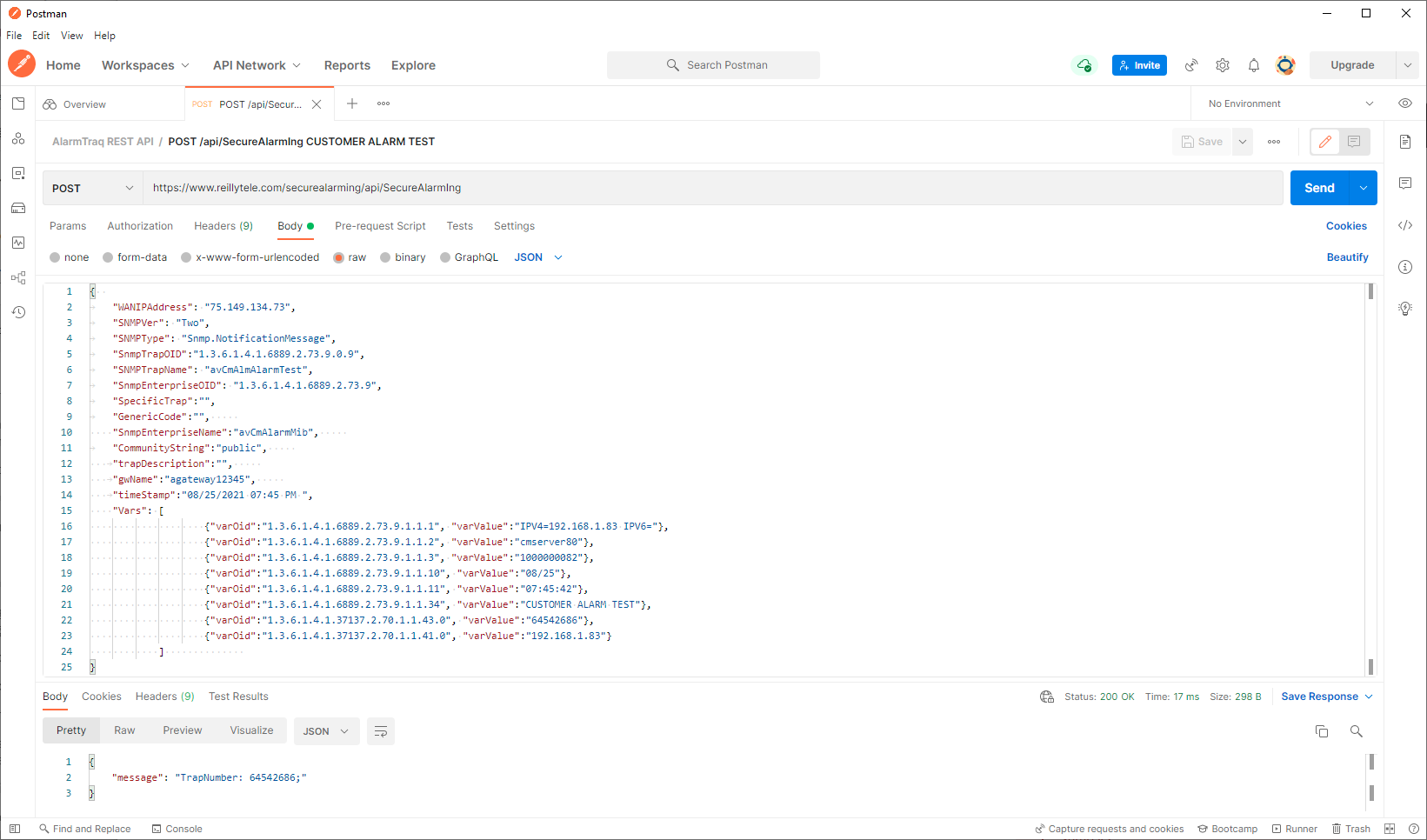The AlarmTraq REST API v2 is a set of HTTP endpoints that help you integrate with AlarmTraq. The API is sold separately as part of the secure alarming package.
With the new REST API (v2), most AlarmTraq database features and secure-alarming facilities are now easily accessible through HTTPS REST calls. Nearly every feature you already use through the desktop interface of AlarmTraq can now be automated and used with your HTTPS-capable toolchain of choice.
API Reference and Endpoints
For links to the AlarmTraq API reference and a list of the regional API endpoints, see API Reference and Endpoints.
HTTPS and TLS 1.2 Required
All AlarmTraq API requests must support HTTPS and SSL protocol TLS 1.2. Making requests to the API with the HTTP (http://) protocol is not supported.
Authentication
All AlarmTraq API requests are protected with HTTP Basic Authentication. Every account comes with an
Account UserId and Auth Token. These tokens are unique to each account and are needed when making
a request to the AlarmTraq API. Do not share these with anyone!
Request
The AlarmTraq APIs use standard HTTP requests. Each may contain AlarmTraq-specific headers for pagination,
entity tags (ETags), and so on.
Many of the API operations require JSON in the request body or return JSON in the response body. The specific contents of the JSON are described in the API documentation for the individual operation. Notice that the JSON is not wrapped or labeled according to the operation's name or the object's name or type.
Response
When you make a request to the AlarmTraq API, it will always return a response regarding the resources you
have requested, created, or modified. These responses will be in the JSON format.
When something goes wrong during a request, the AlarmTraq API responds with an HTTP status code and a message describing what went wrong.
Error Format
If a request results in an error, the response contains a standard HTTP response code with 4xx for client errors and 5xx for
server errors. The body also includes JSON with an error code and a description of the error.
Request Throttling
AlarmTraq applies throttling to many API requests to prevent accidental or abusive use of resources. If you
make too many requests too quickly, you might see some succeed and others fail. AlarmTraq recommends that you implement an
exponential back-off, starting from a few seconds to a maximum of 60 seconds. When a request fails due to throttling, the system
returns response code 429 and the following error code and description: TooManyRequests
For more information on available http requests see AlarmTraq REST API (v2) Documentation
The new REST APIs can be used by the latest versions of the agateway and agatewayCS to provide secure alarming over HTTPS using the AlarmTraq REST API.