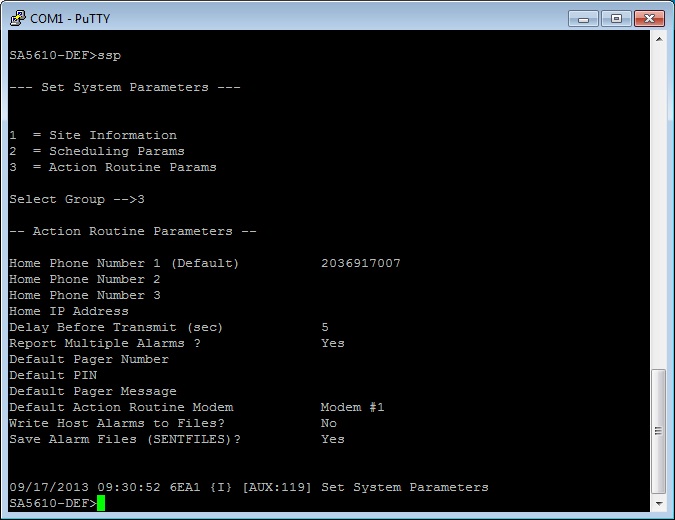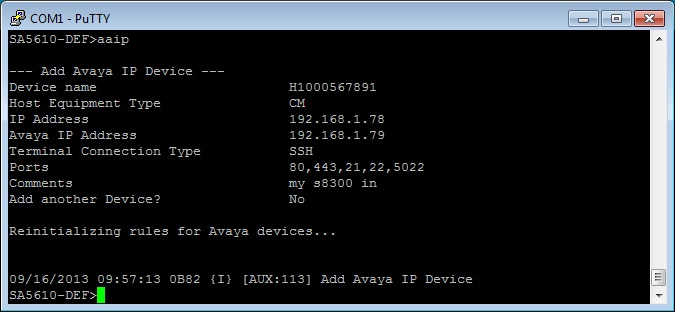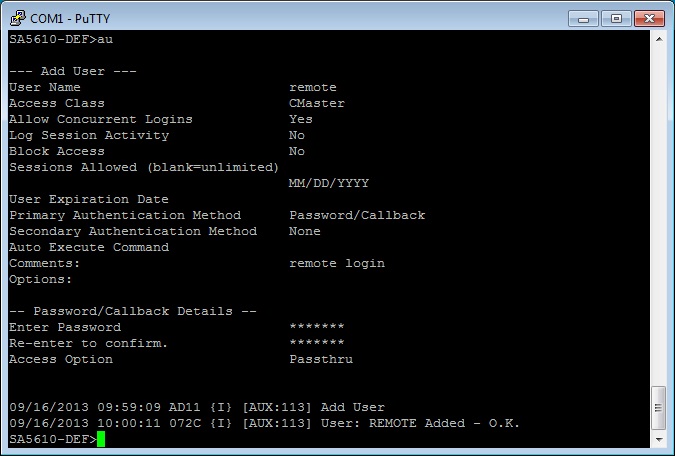ION Networks SA5600 Setup for AlarmTraq
The ION™ SA5600-DEF (ASG Defender Edition) can be configured to report alarms to AlarmTraq over dial up modem as well allowing access to the CM server over dial up modem even when used with the latest System Platform.
The ASG Defender forwards the alarm indications to AlarmTraq in the required Initialization and Administration System (INADS) format over a dial up modem.
AlarmTraq integration with ION Networks SA5600 (12:56)
The following steps are required to support sending alarms to AlarmTraq from the ASG Defender over the internal modem.
SSP (Set System Parameters)
Configure the dial out telephone number. At the command prompt, type ssp. At the Select Group prompt type 3. Advance to the Home Phone Number 1 (Default) field. Enter the telephone number that will be used to connect to AlarmTraq. Advance to the Report Multiple Alarms field and select Yes. Leave all other fields as default.
ASG Defender - Set System Parameters
Add an Avaya IP Device. At the command prompt, type aaip. At the Device name prompt type H plus the 10 digit Product ID used by this device. Advance to the Host Equipment Type and enter CM, the IP Address of the CM system and use SSH as the Connection Type.
ASG Defender - Add Avaya IP Device
Add a login for access to the ASG Defender. At the command prompt, type au. In this example, we user the username 'remote'. Setup the user as shown below.
ASG Defender - Add User