Test INADS Automation Setup
Let’s take a look at Acme Communications, a large Avaya BusinessPartner servicing thousands of systems through their central NOC(Network Operations Center). They needed a solution that would make sure they could always receive alarms from their customers 24x7, as well as check outbound connectivity to the Avaya systems on a regular basis.
The new Test INADS Automation (Extended)
feature enables
Avaya™ BusinessPartners and Service Organizations the ability to automatically
test the INADS link for a large number of systems over the course of a days,
weeks or months.
Customer support is their highest priority so they chose AlarmTraq. They wanted to make sure they were testing all their customers systems at least twice a month. Here is how they did it.
System-Wide Options
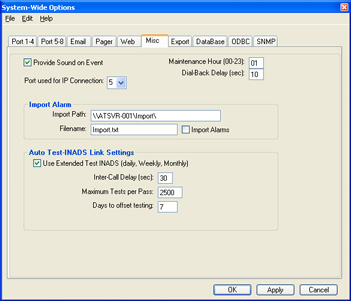
System-Wide Options Misc Tab
The new extended routine is based on the number of days (default 7) since the Last Completed Date on a per system basis.
In the above example, every site that has not completed in the past 7 days will be tested at the next scheduled maintenance routine (01:00 AM). The maximum number of systems to be tested per day is 2500 and the routine will wait 30 seconds before attempting to connect to the system to issue the test command.
Site-Profiles
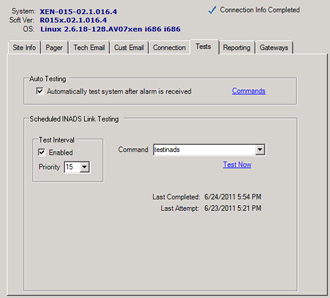
Site-Profiles Tests Tab
Each site that is enabled for automatic testing and is flagged with a Last Completed Date, a Last Attempted Date and a Test Priority (1-32). The default priority is 15. Priority 1 being the highest priority sites and will be tested first. Priority 32 being the lowest priority sites and will be tested last.
