Using SALBOT3 to automate Avaya SAL 3.0 Hosted Concentrator
February 1, 2019
SALBOT3
SALBOT3 is a desktop application that acts as the interface between AlarmTraq 9.0 and the Avaya SAL 3.0 Hosted Concentrator. Using SALBOT3 for connectivity through Avaya SAL 3.0 connection for automatic alarm remediation, testing, and traffic reporting, which is key to controlling the length and severity of any service outage.
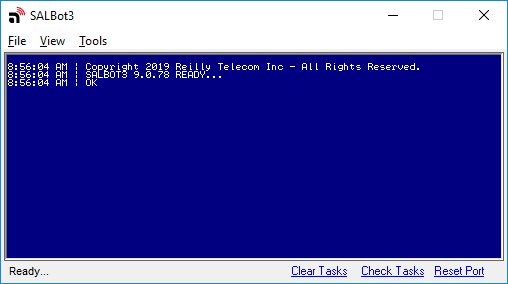
SALBOT3
SALBOT3 acts as an agent to facilitate the SAL web form and Java entries required to establish and monitor the SSH tunnel through SAL.
Avaya SAL 3.0 Hosted connection using SALBOT3
Automated Alarm Remediation
When SALBOT3 receives a task from AlarmTraq, it attempts to login to the Avaya SSO site and establish a connection to the associated Avaya Communications Manager (CM) and send the desired commands.
AlarmTraq alarm remediation through Avaya SAL 2.x connection
In many cases, these alarms can be resolved automatically with no human intervention before they become service affecting. All test results are then forwarded to the assigned support engineer.
SALBOT3
Installation
We have tested two configurations successfully:
- Windows Server 2016 running on VM (ESXi 6.7) in a console window, auto logged into Windows (admin).
- Windows 10 running on stand-alone desktop computer
- Install AlarmTraq 9.0
- Create a new Windows user with Admin rights
- Enable automatic logon in Windows. See How to turn on automatic logon in Windows
- Add a shortcut to AlarmTraqSAL.exe to the users 'Startup group'
- Import both Avaya certificates (included) into the Signer CA area inside Java certificate management
- Run the SALBOT3_ie_emulation.reg file (included) from an Admin console to set the Internet Explorer emulation to version 11 (11001)
- Disable checking for Windows updates. See Disable Automatic updates in Server 2016
In order to operate correctly, SALBOT3 as well as Internet Explorer and any Java windows need to be visible in the GUI of the primary monitor at all times. The Windows desktop cannot be allowed to go to screensaver, sleep or Lock-screen. Doing so will suspend or freeze any current operations. This is not an easy task and will require constant monitoring to maintain reliability.
SAL BP Alarm Receiver (BPAR)
AlarmTraq supports the Avaya SAL BP Alarm Receiver (BPAR) with release 9.0 and higher. For more information see SAL Hosted Concentrator for Business Partners
The required MIB file(s) will automatically be added to the SNMP MIB compile list at installation.
